Content Box - SlideInDown

Static content boxes with animated Slide-in-down effect. The colors and content can be configured using module parameters.
Parameters:
- grid_class: Bootstrap grid column class
- fa_icon: Font awesome icon class
- section_title: Module title
- section_description: Description for the module
- icon_bg_color: Icon background color
- icon_bg_color_hover: Icon hover color
- wrapper_bg_color: Background color of each block
Usage:
[aw2.module slug="content-box-slideindown"] [aw2.this grid_class="col-xs-12 col-sm-6 col-md-3" /] [aw2.this fa_icon="fa fontawesome-icon fa-mobile circle-yes" /] [aw2.this wrapper_bg_color="rgb(246, 246, 246)" /] [aw2.this icon_bg_color="#708eaa" /] [aw2.this icon_bg_color_hover="#8ac146" /] [aw2.this section_title="Slide In Down" /] [aw2.this section_description="Awesome Studio includes 24 pre-design content box layouts & a plethora of options that allow you to take the design so much further." /] [/aw2.module]
Preview:
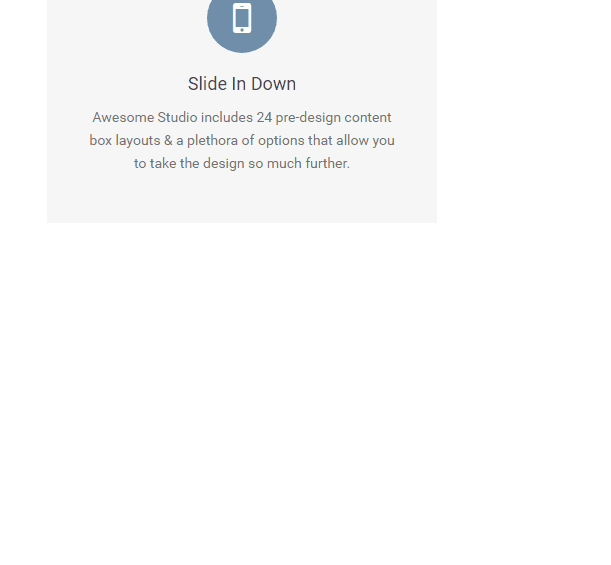
Examples:
[aw2.module slug="content-box-slideindown"] [aw2.this grid_class="col-xs-12 col-sm-6 col-md-3" /] [aw2.this fa_icon="fa fontawesome-icon fa-mobile circle-yes" /] [aw2.this wrapper_bg_color="rgb(246, 246, 246)" /] [aw2.this icon_bg_color="#708eaa" /] [aw2.this icon_bg_color_hover="#8ac146" /] [aw2.this section_title="Slide In Down" /] [aw2.this section_description="Awesome Studio includes 24 pre-design content box layouts & a plethora of options that allow you to take the design so much further." /] [/aw2.module]
Last updated:May 08, 2017
SKU: M126
Ready to take your WordPress Development to next level?